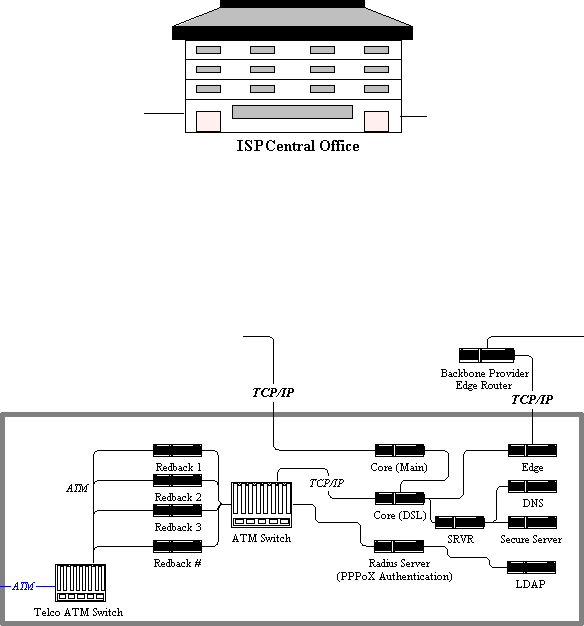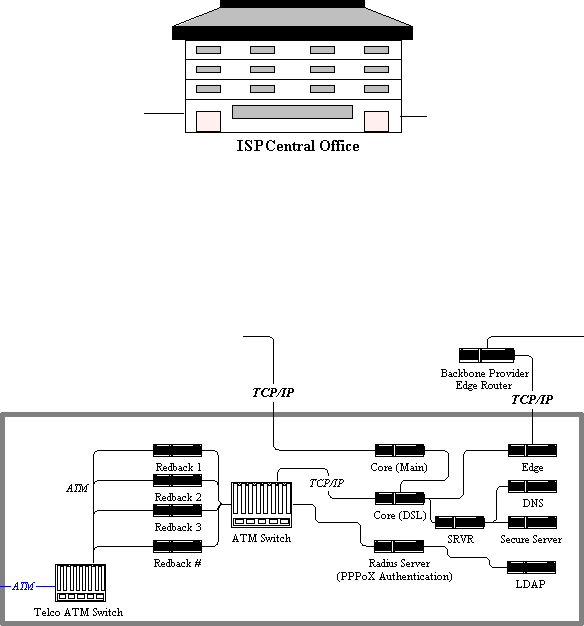DSL Network Guide Chapter 5: The ISP Central Office
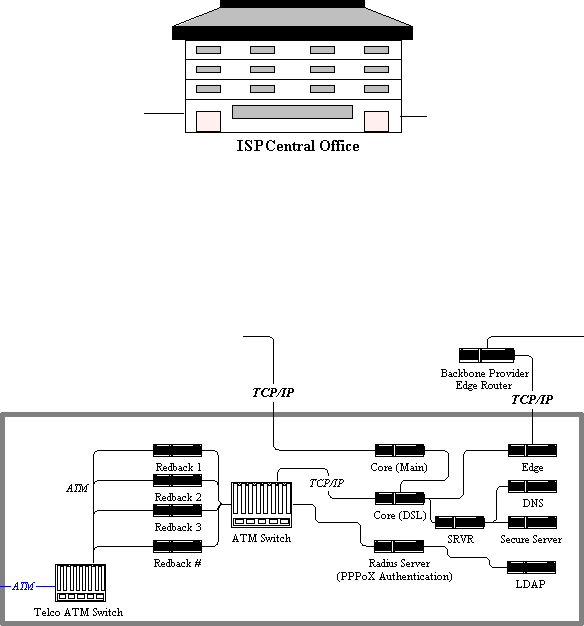
Click on an item to view a picture of it.
The ISP CO has nothing to do with your phone company (of course unless you have purchased DSL through your phone company.) This is where your ISP does all of their work. This is the only part of the network that your ISP has control over. If there is a problem with the network before the ISP CO it is the job of your ISP, not you, to contact that company and have it fixed internally.
The signal reaches the ISPs CO via the ATM Switch. The signal is then handed over to the redback.
The redback performs a number of functions. One of the biggest is capping your speeds. If you purchase a speed package for say 384kbps-1.5Mbps download and 128kbps upload this information is stored in the redback. Once the redback has done it's duties it passes the information on to the PBI ATM Switch.
The ATM switch is the last stop is the last stop in the ATM network. All internet traffic is passed on to the Core DSL router. During the initial login the authentication information (usually PPPOE, DHCP, and sometimes PPPoA) is passed on through the radius server.
The first stop for authentication is the Radius Server. It keeps records of every single authentication attempt. If the attempt is succesfull it records the IP assigned to that login, what time the session began, and what time the session ended.
The next stop in the quest to authenticate is the LDAP. This is where the Authentication is either rejected or denied. If it is rejected an authentication failure message is sent back through the network and eventually reaches your computer. If it is succesfull you are given an IP address and your session is now live.
The Core DSL router handles routing appropriate traffic and info to ISP and the Internet Backbone. All of your internet activity is sent to your ISP and logged. Some ISPs keep this information for much longer than others.
<-Back Table of Contents Next->